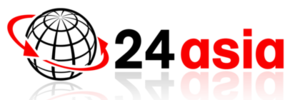Course Outline of Microsoft PowerPoint
- Home /
- Course Outline of Microsoft PowerPoint
Course Outline of Microsoft PowerPoint
Module 1: Getting Started with Basic PowerPoint
- What’s new in PowerPoint 2016 & 2019
- What is PowerPoint & Getting Started
- Create and Save a PowerPoint Presentation
- Use PowerPoint Template
Module 2: Basic Working with Slides & Working with Text
- Using Themes, Slide Layouts & Masters
- Managing & Organizing Slides, Sections
- Using an Outline, Adding Text, Modifying
- Using Bullets and Numbering
- Formatting Text, Formatting Paragraphs
- Setting Tabs, Text Boxes & Using WordArt
Module 3: Working with Charts and Tables
- Inserting Charts
- Inserting From Other Applications
- Using & Modifying Tables
Module 4: Adding Multimedia Elements & Enhancing Presentations
- Working with Pictures
- Inserting & Modifying Hyperlinks
- Inserting Action Buttons
- Working with SmartArt
- Using Transitions & Using Animations
Module 5: Preparing the Slide Show
- Reviewing Presentations
- Customizing the Presentation
- Proofing a Presentation
- Recording a Presentation
- Presenting Online
Module 6: Sharing Presentations
- Reducing the Size of a Presentation File
- Protecting & Inspecting a Presentation
- Exporting Presentations to Other Formats
- Presentation Sharing a Presentation
Module 7: Edit Picture & Making Banner
- Add Pictures, Change Shape, Edit Picture
- Remove the Background to make it 3D look, Border, Colour, Shades, Crop
- Table, Banner size & Banner type
- Making Banner
- Create a Professional Banner
- Use Share & Lines
- User Pictures
- Share Picture
- Manage alignments
- Prepare a Business Presentation
- Use Main, Index, Side Slides
- Use Graphics or visuals
- Use Animation
- Use Transitions
- Use Notes
Module 8: Different Type Banner Making
- Birthday Wish Banner
- Event Banner
- Name card & Profile Banner
- Colourful Combination for Banner
Group Discussion on Assignments:
- Assignments – 01
- Assignments – 02
- Assignments – 03
- Assignments – 04
Extra Pack:
- Master Template
- Images Object Shape in the master template
- Logo, header & footer.